Auto Delivery
How it works




Never run out again with Auto Delivery
Update, skip or cancel at anytime. It's a flexible program that works to suit every pet owner's different lifestyles.

Setting it up is as easy as 1-2-3:
1. Find your pet’s favourites
If the product is available for Auto Delivery, just select it and add it to your cart.
2. Choose your schedule
From every 2 weeks to 26 weeks, you’re in control of how often you need it.
3. Check out and relax
Once you place your order, we’ll take care of the rest.
You can update or manage your deliveries anytime in your Account under Manage Auto Delivery.
You can set Auto Delivery for any interval from 2 to 26 weeks.
Check your previous order history, it’s a great guide for how often you need to restock. And remember, you can update the frequency, skip or pause any time to better suit your needs.
We’ll also send a reminder before each order.
Yes, just go to Account > Manage Auto Delivery and select the order you want. Then, choose “Re-schedule".
Your schedule will automatically adjust based on your new date.
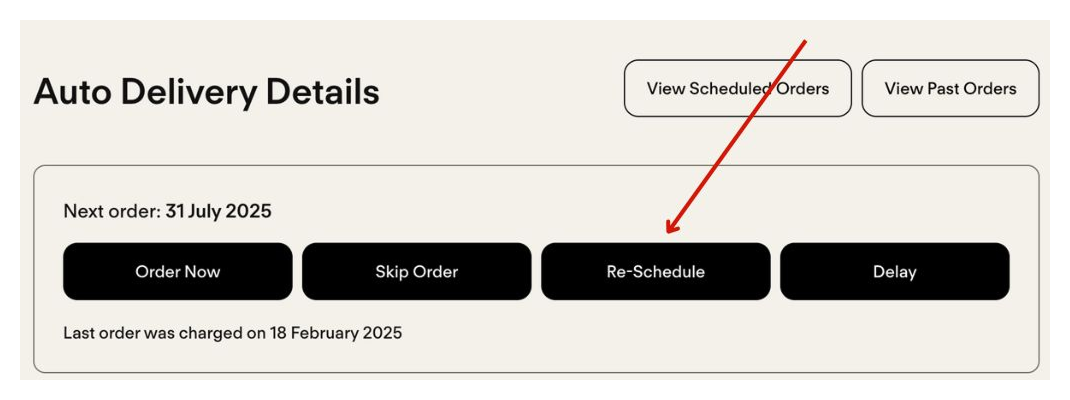
Absolutely! Here is how you can apply your voucher to an active Auto Delivery:
- Copy your voucher code
- Go to Account > Manage Auto Delivery
- Select the order
- Paste the code into the “Voucher Code” box
Your discount will apply to the next scheduled delivery.
Yes, anytime. In your Account, go to the active Auto Delivery, click “Edit” under Delivery Frequency, and choose what works for you.
You can also skip or reschedule as needed in your customer portal when needed.
Easy. Go to Account > Manage Auto Delivery, select the item, and click “Order Now”. We’ll process it immediately and send a confirmation. Your pet’s favourites will be on their way in no time.
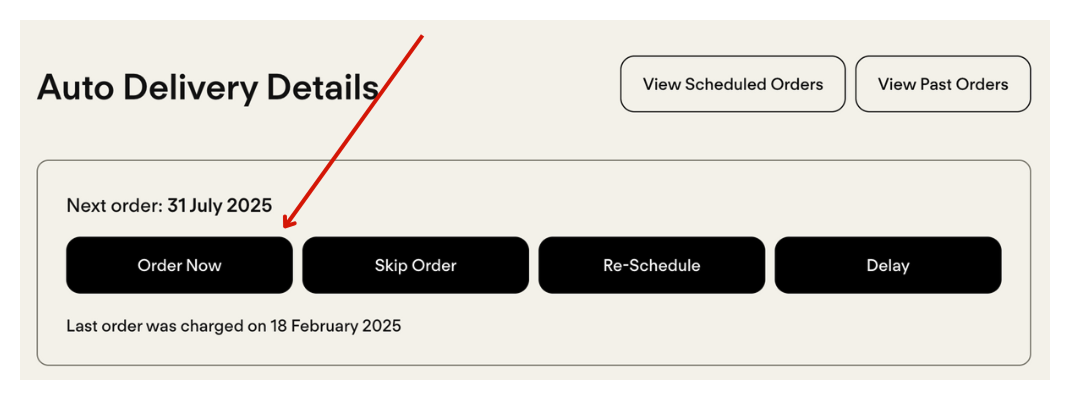
Skipping lets you pause a single delivery without canceling Auto Delivery.
Your regular schedule will resume after the skipped order.
To skip:
Go to Account > Manage Auto Delivery > Skip Order
This skips the upcoming delivery, and continues your regular schedule as usual after that.
Need your order sooner? You can choose to Re-Schedule or Order Now anytime.
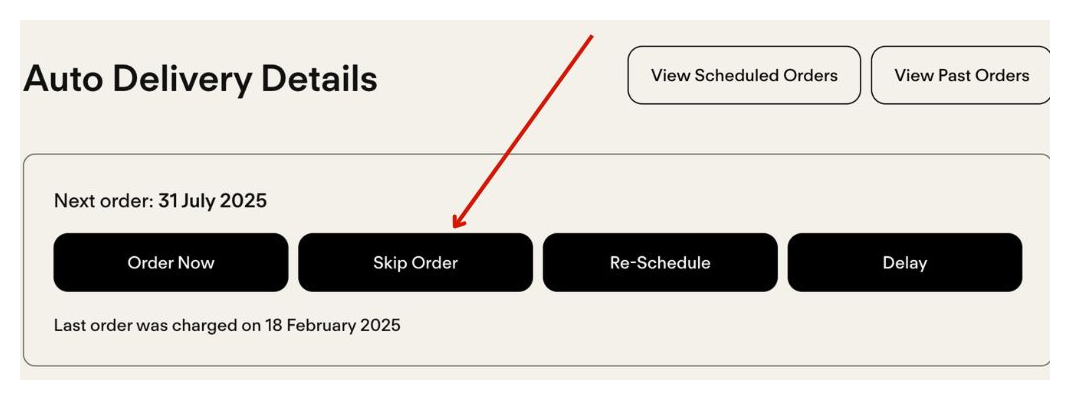
We prioritise Auto Delivery stock, so it’s rare. If it ever happens, our customer care team will contact you to help.
Yes! Add any item as a one-time add-on or part of your regular subscription.
Go to your active Auto Delivery > Add a Product to Your Next Order, then choose your option.
The product will be delivered with your existing Auto Delivery at the scheduled time.
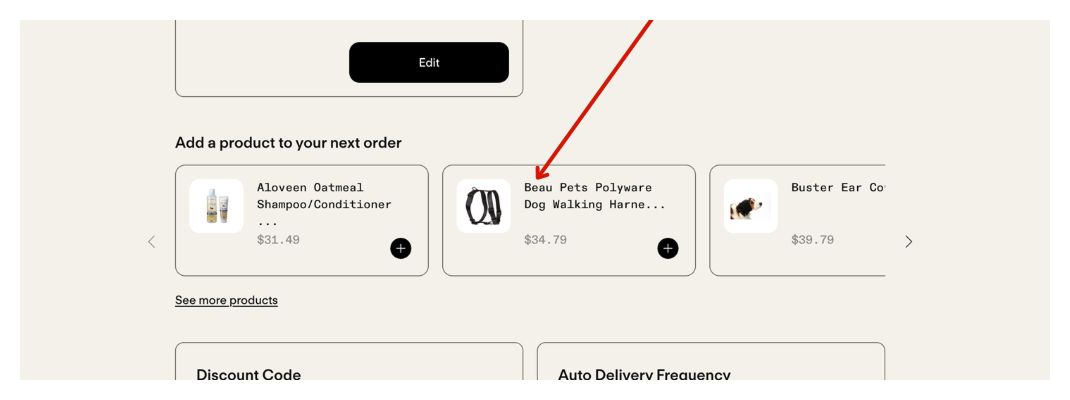
Definitely. You can set up separate schedules for different items like food every 4 weeks and flea treatments every 12.
You’ll receive a payment reminder 7 days before your next order is due. We’ll process payment on the scheduled order date and send you a confirmation.
Before the charge date, you can add products, skip, pause or cancel in the customer portal.
Yes. Go to Account > Manage Auto Delivery and select the Auto Delivery you want to update. Click Edit (under Payment Method) and update your details anytime.
Absolutely. Go to Account > Manage Auto Delivery and select the active Auto Delivery. Choose Edit (under Shipping Address) and update your details. If you have multiple Auto Deliveries, you can select "Apply this shipping address to all Auto Deliveries" to update all of them in one click.
Yes, you can cancel anytime. No fees or hassle.
Go to your customer portal. At the bottom of the Auto Delivery page, you’ll see the option to cancel. You can always reactivate it later if you change your mind.































